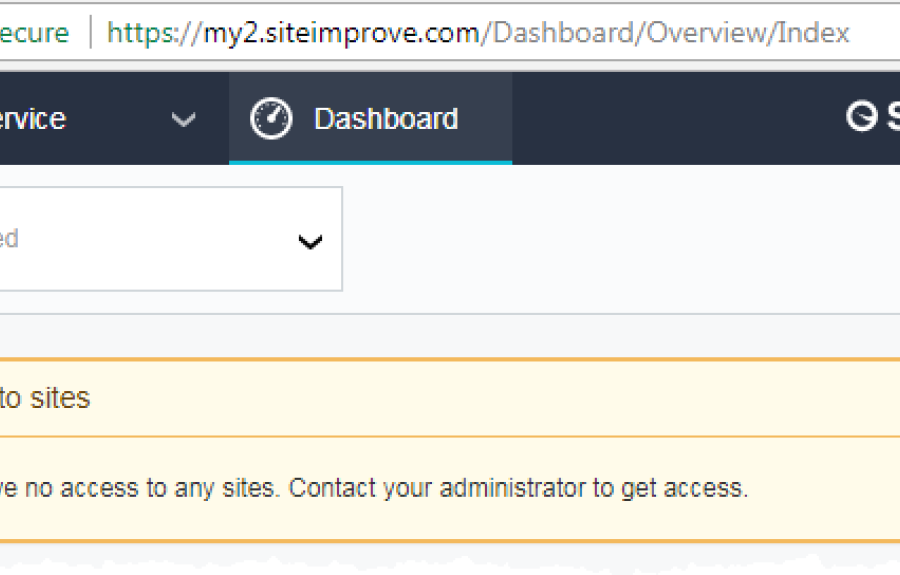Introduction
The College of Arts & Sciences is working with Cornell University to ensure that college, department and program websites are accessible, usable and welcoming to all users. The goal for all college, department and program websites is to conform to W3C's Web Content Accessibility Guidelines (WCAG) 2.0. Read an overview of the entire scope of the university accessibility initiative. It is important to note that the range of disabilities that we need to address is varied. Physical and cognitive disabilities aren't always visible and all efforts are being made to ensure access to all web properties administered by the college.
College-level accessibility updates
The A&S communications team is currently udpating the underlying code that drives the college and department websites. This effort will address all functional aspects of the websites, including, navigation, colors, semantic structure, and responsiveness. If you have questions please contact Bob Marteal.
Department and program-level updates
Department and program staff will be responsibile for ensuring that the content of their webpages meets the WCAG guidelines. Content is defined as anything in your text fields (i.e. the "body" of a page or article), along with PDFs or other documents. Specific areas of focus should include:
- Ensuring images have proper alt text
- Using a proper heading structure
- Making sure links are labeled properly
- Checking for any images with text, and providing alternate, text-based captions
- Fixing broken links
SiteImprove
The university has purchased a license for SiteImprove (SI) to help track down many of the accessibility issues commonly found on websites. SI has useful tools to help with:
- Accessibility
- Quality Assurance
- Search Engine Optimization (SEO)
Read more details about the features and uses of SI on the the full IT@Cornell SI page here.
The A&S communications office has added all of our Drupal-based websites to the SI system, including department and program sites.. Every staff member in A&S departments and programs that is responsible for managing/updating web content will need to create a SiteImprove account. Follow the instructions below.
Creating a SiteImprove Account
- To create your account, log in to Siteimprove.
- Siteimprove will display the message "No access to sites. You currently have no access to any sites. Contact your administrator to get access."
To complete your setup, contact the IT Service Desk. In your submission, you will request access to an existing website in Siteimprove. Provide:
- The name of your website (example: Department of Anthropology)
- The URL of your website's home page (example: anthropology.cornell.edu)
- Once you receive confirmation that your website has been added to your account, return to Siteimprove.
Introduction to Using SI
In the Google Doc linked below, we have provided a basic user guide to making accesibility improvements in SiteImprove. Please be sure to look over this guide carefully before you start working on your site in SI.